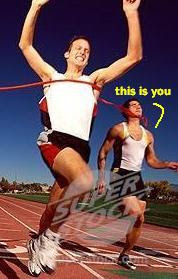The term "Web 2.0" is commonly associated with web applications that facilitate interactive information sharing, interoperability, user-centered design, and collaboration on the World Wide Web. A Web 2.0 site allows its users to interact with each other as contributors to the website's content, in contrast to websites where users are limited to the passive viewing of information that is provided to them. Examples of Web 2.0 include web-based communities, hosted services, web applications, social-networking sites, video-sharing sites, wikis, blogs, mashups, and folksonomies.
The term is closely associated with Tim O'Reilly because of the O'Reilly Media Web 2.0 conference in 2004. Although the term suggests a new version of the World Wide Web, it does not refer to an update to any technical specifications, but rather to cumulative changes in the ways software developers and end-users use the Web. Whether Web 2.0 is qualitatively different from prior web technologies has been challenged by World Wide Web inventor Tim Berners-Lee, who called the term a "piece of jargon" — precisely because he specifically intended the Web to embody these values in the first place.
some web 2.0 websites:
YouTube: YouTube is a popular free video sharing Web site which lets users upload, view, and share video clips.
last.fm: Generate custom streaming music stations with Last.fm by searching for and tagging your favorite artists. Build your own library and search the libraries of others to find who likes the same music as you
Meebo: meebo, the web messenger that lets you access IM from absolutely anywhere. meebo supports msn, yahoo, aol/aim, google talk (gtalk), jabber and icq
Flickr: The best way to store, search, sort and share your photos
Blogger: your easy-to-use web site, where you can quickly post thoughts, interact with people, and more
Digg: Digg is all about user powered content. Everything is submitted and voted on by the digg community. Share, discover, bookmark, and promote stuff that's important to you!